Share this
How to Use Custom Lifecycle Stages in HubSpot
by Lauren Ryan on February 2022
What are the HubSpot Lifecycle Stages?
HubSpot Lifecycle Stages help categorize your contacts based on where they are in your marketing and sales process and give you insight into how your leads make their way from marketing to sales. Though a powerful tool that offers great insight, "default" rarely satisfies every use case.
How to Use Custom Lifecycle Stages in HubSpot
The ability to create custom Lifecycle Stages is a long-awaited feature in HubSpot that opens up Lifecycle Stage conversion reporting possibilities. This customization offers teams with custom processes the opportunity to create stages that the standard Lifecycle Stages don't accommodate. For example, if signing up for a free trial is a key part of your lifecycle, you can add a "Free Trial" stage between Opportunity and Customer for Free Trial users to provide a more accurate conversion rate from free to paid customers for SaaS businesses.
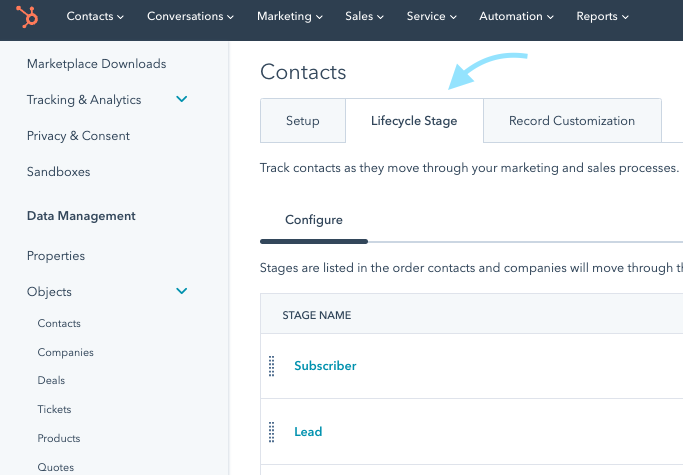
Benefits of HubSpot's Custom Lifecycle Stages
HubSpot users accepted in the Beta will now have the ability to create custom Lifecycle Stages to track the customer journey through categories that better capture their entire lifecycle.
With HubSpot's custom Lifecycle Stages, Beta users can:
- Add custom Lifecycle Stages in HubSpot
- Build Funnel Reports using custom Lifecycle Stages
- Trigger Workflows with custom Lifecycle Stages
- Sync custom Lifecycle Stages using Data Sync
- and more!
Cautions of HubSpot Custom Lifecycle Stages
All great things come with a price, or in this case, a word of caution. Some things to consider:
- This feature is still in Beta. While anyone can ask their HubSpot Customer Success Manager to participate in this Beta, HubSpot will likely only accept newer customers not currently using the Lifecycle Stage property.
- Adding a custom Lifecycle Stage will clear historical Lifecycle Stage data. Just like moving a contact from the SQL stage to the Lead stage will erase the data for MQL and SQL, adding new Lifecycle Stages will erase the existing funnel data. So, accounts that have been around for a while are not a good fit for this Beta.
- You may be tempted to use Lifecycle Stages as a substitute for the Lead Status property in HubSpot. Remember that the Lead Status property is meant to break down the sales process while connecting with a Sales Qualified Lead before creating a deal. The Lifecycle Stage property should not be used as a substitute for Lead Status. Instead, it should be leveraged to create a more accurate view of the customer journey.
How to Implement Custom Lifecycle Stages in HubSpot
- First, request access from your HubSpot Customer Success Manager via email or submit this interest form.
- Once approved for the Beta, build a plan for how you'd like to implement custom Lifecycle Stages. Ensure that the stages you plan to add are strategic stages of your customer journey and not a replacement for the Lead Status property.
- After you have a plan in place, follow the steps in this HubSpot Knowledge Base article. Or, watch this video to see an overview of implementing, automating, and reporting on HubSpot custom Lifecycle Stages.
Share this
- April 2025 (1)
- March 2025 (1)
- January 2025 (3)
- December 2024 (2)
- September 2024 (2)
- August 2024 (2)
- July 2024 (3)
- June 2024 (1)
- May 2024 (1)
- February 2024 (1)
- January 2024 (1)
- December 2023 (1)
- November 2023 (1)
- October 2023 (5)
- September 2023 (2)
- June 2023 (1)
- April 2023 (2)
- March 2023 (2)
- February 2023 (5)
- January 2023 (8)
- December 2022 (7)
- November 2022 (10)
- October 2022 (2)
- September 2022 (11)
- August 2022 (4)
- July 2022 (2)
- June 2022 (3)
- May 2022 (8)
- April 2022 (6)
- March 2022 (4)
- February 2022 (4)
- January 2022 (6)
- December 2021 (4)
- November 2021 (4)
- October 2021 (4)
- August 2021 (1)
- July 2021 (7)
- June 2021 (15)
- May 2021 (1)
- March 2021 (2)
