Share this
HubSpot Campaigns: What they are and how you can use them
by Sawyer Klein on May 2022
If we can all agree on one thing, it’d likely be the fact that managing marketing campaign assets can be a pain. Especially when they span across multiple tools like your social media scheduler, Google Ads, your content management system (CMS) and your email service provider (ESP), just to name a few.
This is even more cumbersome when it comes to tracking performance and reporting the return of an individual marketing effort.
Thankfully, HubSpot has a feature called Campaigns designed to store related pieces within a sort of “folders” that makes it a breeze to categorize everything you create, track your work, and collect insights with just a few clicks.
In this blog, we’re diving into what HubSpot Campaigns are and how to get the best out of this largely ignored feature to get the most bang for your buck in every marketing effort.
Let’s dive in.
What Is a Marketing Campaign?
A marketing campaign is a collection of assets distributed across a variety of channels to achieve a single goal.
For example, you might run a campaign to increase blog subscribers on your website. The goal is to increase blog subscribers. To achieve this, you may create a landing page, several Google Ads, a LinkedIn Ad, and a series of Facebook posts. All of these are assets in a singular campaign as they are all supporting the goal of increasing blog subscribers.
Now, how do you report on the holistic success of these assets? One way is to create a report showing the increase in blog subscribers since creating the first asset. But, this leaves several big gaps. Which asset is contributing the most subscribers? Which channels can we invest more in to generate even more subscribers?
These gaps are filled by HubSpot Campaigns.
What are HubSpot Campaigns
HubSpot Campaigns are HubSpot’s way to file together assets that belong to the same marketing campaign. Meaning, assets supporting a singular goal.
HubSpot Campaigns bridge the reporting gap between the individual marketing assets and the goal they’re working to achieve.
A typical campaign includes the landing page, CTAs, submission forms, webinar signup pages, emails, downloads, social posts, newsletters, and any other piece relating to one marketing effort.
HubSpot Campaigns enable you to connect these assets together across channels to report on their performance in one, consolidated place. Using the Campaign reporting section, you can see how each email, landing page, workflow, ad, etc are performing towards achieving your goal. Better yet, Campaigns enable you to get in-depth with asset and channel attribution reporting to see what is truly driving value for your Campaign.
When to use HubSpot Campaigns
The HubSpot Campaign feature is versatile and can completely transform the way you measure the impact of specific pushes. Instead of manually collecting data from each asset, you’ll have it all condensed by category to pull as needed.
Some examples of when to use HubSpot Campaigns include:
- Webinars and events. Track ROI for invitation, registration, & post-attendance communications and assets for each webinar. Similarly, every asset related to the event will be pulled into a single analytics panel, which we will cover below, so you can follow the contacts’ journey from signup to, hopefully, conversion.
- Ebook or other lead magnet downloads. Similar to webinars, creating a campaign for a webinar allows you to track the ROI of a specific content download in your overall sales cycle as it will pull data for influenced contacts, revenue, and overall activities by campaign.
- Company events. Nurture your tradeshow audience by launching pre & post-show email nurtures and on-site lead capture with a HubSpot landing page. You’ll then be able to report on the event’s ROI and track your new contacts within the CRM.
- Product releases. Track the performance of Product Announcement assets & influenced revenue for those assets leading to a conversion or upsell around that product.
- Nurturing emails & social media efforts. Get your finger on the pulse of your ongoing marketing by tracking open rates, clickthrough rates, clicks, social interactions, and sessions by channel.
How to analyze campaign performance in HubSpot
Individually, you can analyze campaign performance in HubSpot on a case-by-case basis. To start, go to Marketing > Campaigns and select the campaign you want to review.
Once there, you’ll find 4 tabs — Performance, Attribution, Assets and Tasks.
Under each category, you’ll get a breakdown of existing data. Under Performance, for example, you’ll find a detailed report on each of the campaign’s assets, like blog posts, emails, landing pages, workflows, and calls to action. You also get a contact-by-contact view that lets you know how many contacts had the first interaction through this campaign and how many existing contacts acted on it (this is called influenced contacts).
Under attribution, you get a breakdown of contacts by where the contact was created. You’ll find fields like Asset Type, Asset by Name, Interaction Source, and Interaction Type. Additionally, if you have Marketing Hub Enterprise, you’ll be able to find attribution for Deals and Revenue within this same tab.
In the Assets tab, you get a list of individual assets linked to the campaign with a quick overview of each of their performances as well as the option to click to the full library for each asset (calls-to-action, blogs, etc) where you will find comprehensive analytics.
And finally, under Tasks, you get a quick glance at what’s pending for the campaign if you use the task management feature.
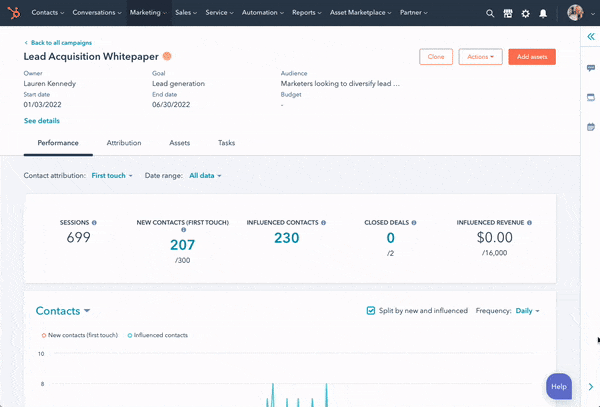
How to compare campaign performance in HubSpot
This past spring, HubSpot released a feature that allows you to compare two campaigns and their individual performance with each other.
To compare any two campaigns, simply select them from the Marketing > Campaigns list and click Compare Campaigns.
The comparison panel shows you both campaigns side by side so you can quickly find the metric you’re looking for, from ad results to form submissions, landing page views and beyond within your preferred date range.
This easy comparison view is perfect for analyzing elements like lead magnets or events and how impactful they are compared to a) other formats or b) the same type with different topics to get a sense of what your audience likes best and has the best ROI.
Using the Campaign feature will change the way you report in HubSpot
While you could find every asset’s performance individually within HubSpot and put together a report, why would you want to do that?
With a simple setup, HubSpot’s Campaign tool can transform the way you track contacts by touchpoint, attribute revenue to the proper marketing effort, and pull everything together within the campaign menu.
HubSpot Campaigns are an effective way to categorize, store, and report on your marketing by removing the busy work that comes with manual repetition.
Share this
- March 2025 (1)
- January 2025 (3)
- December 2024 (2)
- September 2024 (2)
- August 2024 (2)
- July 2024 (3)
- June 2024 (1)
- May 2024 (1)
- February 2024 (1)
- January 2024 (1)
- December 2023 (1)
- November 2023 (1)
- October 2023 (5)
- September 2023 (2)
- June 2023 (1)
- April 2023 (2)
- March 2023 (2)
- February 2023 (5)
- January 2023 (8)
- December 2022 (7)
- November 2022 (10)
- October 2022 (2)
- September 2022 (11)
- August 2022 (4)
- July 2022 (2)
- June 2022 (3)
- May 2022 (8)
- April 2022 (6)
- March 2022 (4)
- February 2022 (4)
- January 2022 (6)
- December 2021 (4)
- November 2021 (4)
- October 2021 (4)
- August 2021 (1)
- July 2021 (7)
- June 2021 (15)
- May 2021 (1)
- March 2021 (2)
