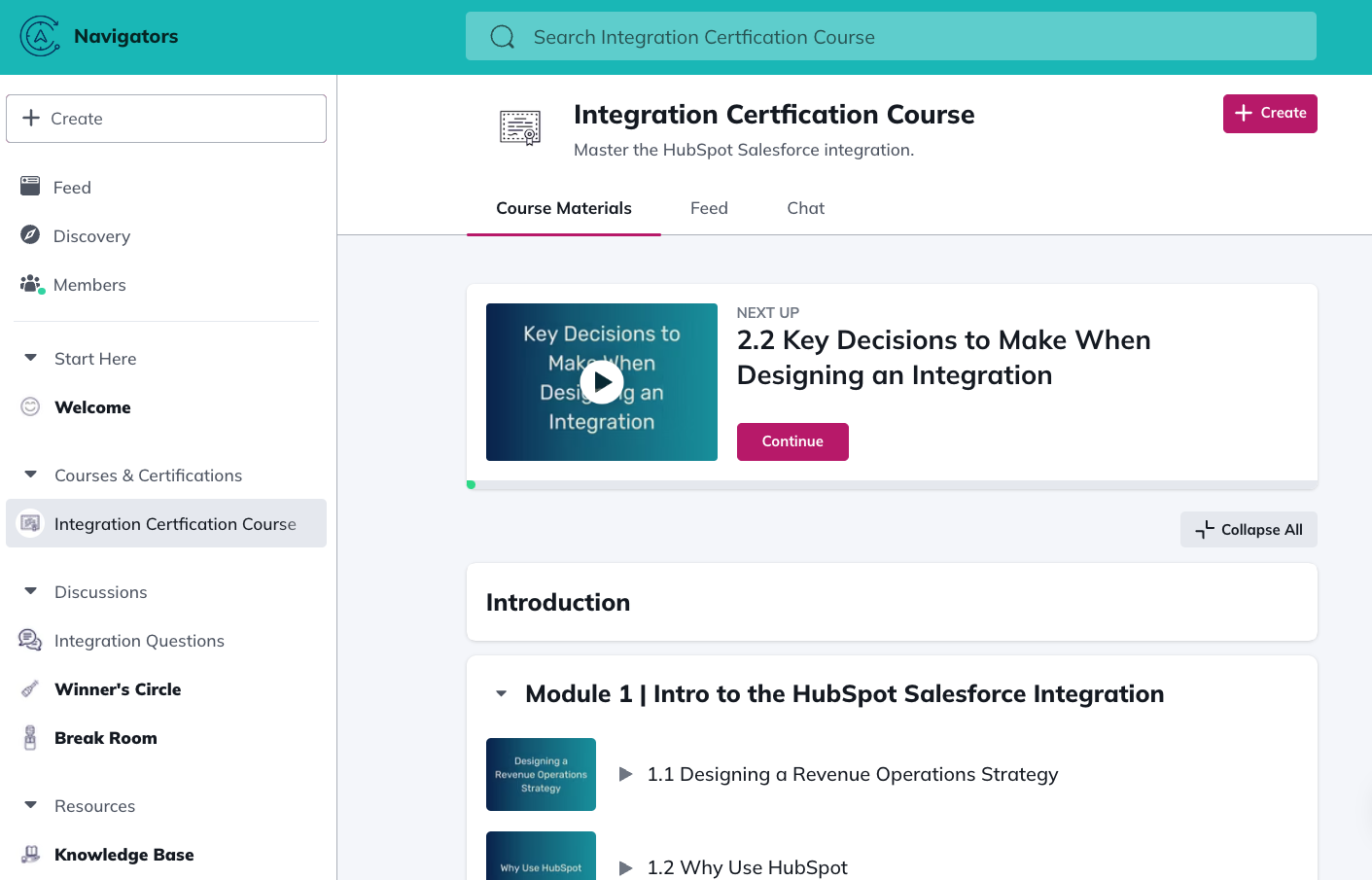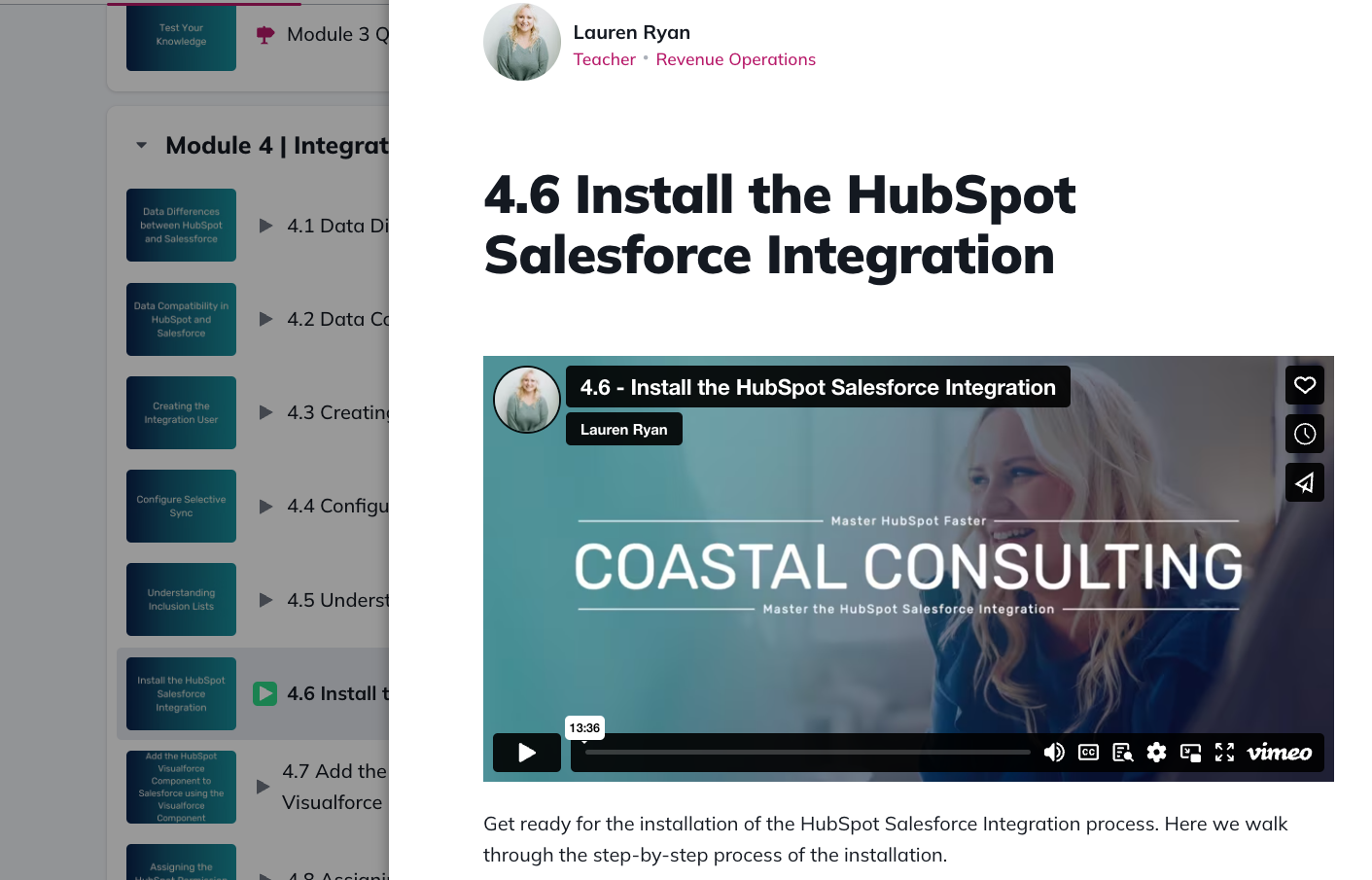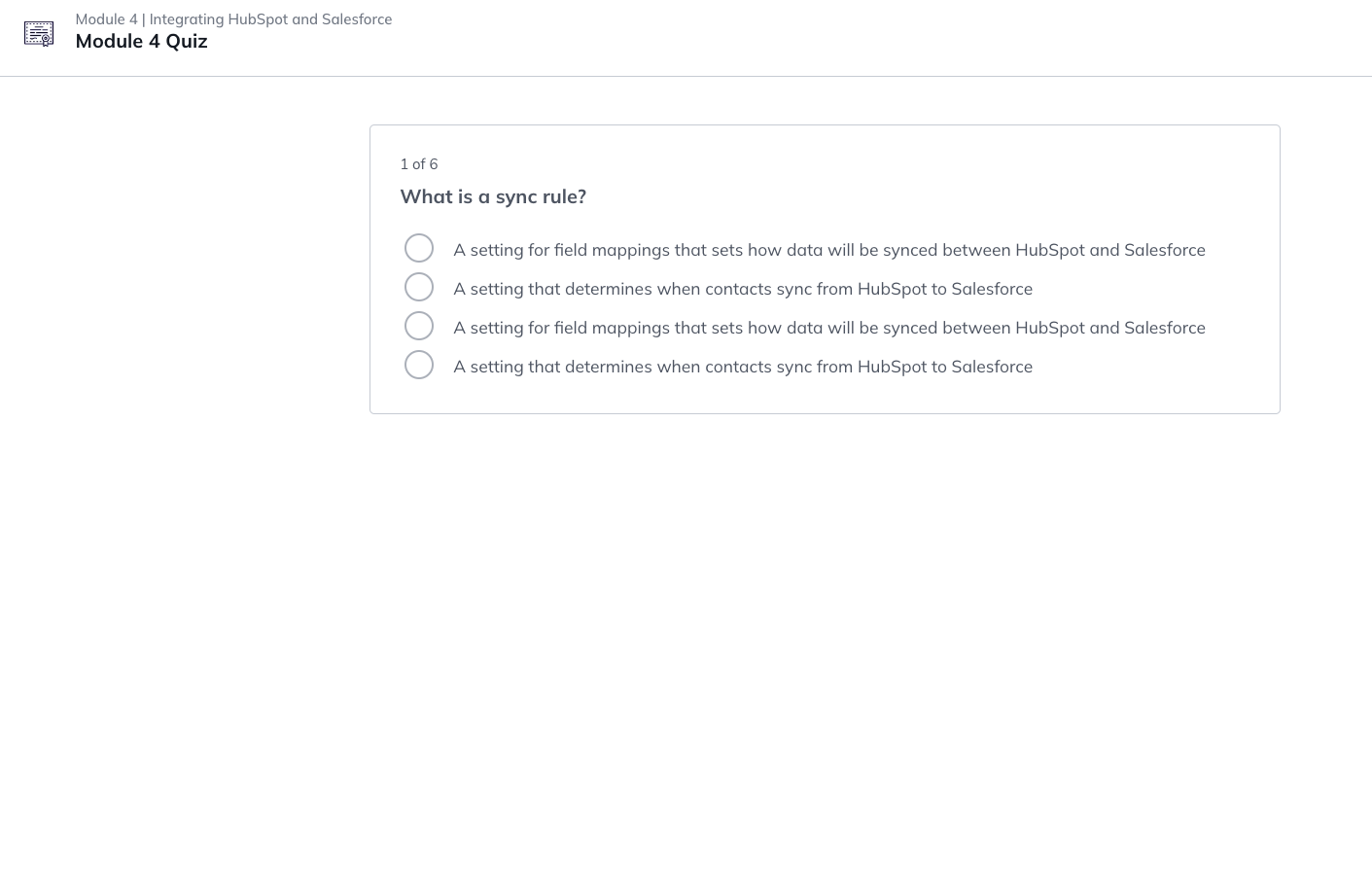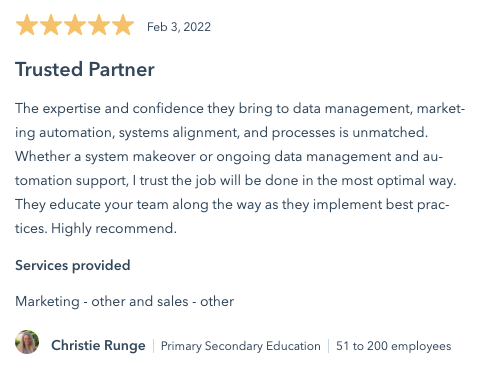Get Certified in the HubSpot Salesforce Integration
Earn Your HubSpot Salesforce Integration Certification
Learn how to integrate HubSpot and Salesforce, best use the integration, and maximize value with marketing and sales automation.
Who Should Get the HubSpot Salesforce Integration Certification
Let's get personal.
I started my career in tradeshow management for an international logistics company. I was 21 and given a sales team to corral for 70+ tradeshows annually.
In case it's not clear, that's no easy task.
On top of managing the sales team's participation, I also had to book the booth, arrange for travel, and build and execute a marketing promotion plan for each event.
A few months into my job I was tasked with creating an email campaign to market to attendees before the show. I was told to use our marketing platform, HubSpot, to do the campaign.
So, I logged into HubSpot Academy and got to work learning how to create a marketing email and how to build a workflow.
It seemed easy enough. I logged into HubSpot and quickly built a compelling email campaign.
Then it was time to build the list of recipients for the email.
My manager let me know that we used Salesforce as our primary CRM. The data I needed to email attendees was in Salesforce and I'd need to pull it into HubSpot using the integration.
I scoured the internet for resources on how to do this. On the best way to install the integration. On how to properly manage this integration and get the data I needed in HubSpot the correct way.
It took me days to figure out and I was never fully confident in how it was done.
But I loved the challenge. I was fueled by the ability to connect two databases. So, I took to freelancing and spent hours outside of my 9-5 mastering the integration. I installed it 10 times, then 20, then 50 for companies from all industries and of all sizes.
Fast forward to now, almost 10 years later.
I've created a company designed to provide the resources I needed all that time ago. I've spent the past 3 years developing Coastal Consulting into the #1 go-to agency for installing, fixing, and managing the HubSpot Salesforce integration.
And now, I bring that knowledge to you. I've built a course featuring 86 videos on how to install, manage, optimize, and win with the HubSpot Salesforce integration.
This certification is designed for Marketers, Sales Ops, or RevOps professionals managing the HubSpot Salesforce integration. For professionals looking to go deeper into the technical and strategic knowledge surrounding the integration.
When you're ready to fast-track your HubSpot Salesforce integration education so you can avoid the years of trial and error, enroll in the HubSpot Salesforce integration course. I'll see you there!
What You Will Learn
Integration
Understand and explain the benefits and drawbacks of the HubSpot Salesforce integration
RevOps
Explain the value of RevOps and build a RevOps strategy for your team
Solution Design
Create and recommend a strategic design for the HubSpot Salesforce integration
Data Hygiene
Design and implement data hygiene measures to ensure quality data in HubSpot and Salesforce
Installation
Install and configure the Hubspot Salesforce Integration
Duplicate Data
Prevent and manage duplicate data in HubSpot and Salesforce
Sync Errors
Identify and explain integration sync errors and confidently resolve them
Automation
Build Workflows and Sequences in HubSpot and Flows in Salesforce for marketing and sales automation
Reporting
Plan for and report on your campaigns and performance in HubSpot and Salesforce
Testimonials
Pasha Irshad
Co-founder @ Shape & Scale
Dominic Robinson
Online Marketing Manager @ Voxeljet
Sandra Grabowski
Sales Enablement Specialist @ Nuvo
Matthew Guevara
Founder @ Venn Digital Marketing LLC
Preview the Study Guide
Certification Course Curriculum
Salesforce is a powerful CRM, but it doesn't quite hit the mark for marketers. In this lesson, learn why HubSpot is the best marketing automation platform for integrating with Salesforce.
Module 1 Preview
Module Outline
- Welcome & Who is Coastal
- Designing a Revenue Operations Strategy
- Guide: Revenue Operations Strategy Development
- Why Use HubSpot
- Why Integrate with Salesforce
- Integration Capabilities and Limitations
- Picking Your HubSpot Plan
- Designing a System Integration Map
- Template: System Integration Map
- Marketing Automation Migration Milestones
- Building Your Implementation Team
Before we dive into the details, let's talk about the strategy. Implementing the HubSpot Salesforce integration should be handled similarly to a CRM implementation. In this lesson, you'll learn how Coastal Consulting recommends designing the HubSpot Salesforce integration.
Module 2 Preview
Module Outline
- Introduction to Designing the Integration
- Why the Integration Needs to be Designed
- Key Decisions to Make when Designing an Integration
- Determining the Flow of Data from Marketing to Sales
- Coastal Consulting’s Recommended Integration Design
- Why Remove the Lead Object from Salesforce
- Understanding Opportunity-Based Inquiry Management
- Configuring Opportunity-Based Inquiry Management
- How to Report Using Opportunity-Based Inquiry Management
- How and Why to Use Sales Hub with Salesforce
Now, for the fun part—data compliance. Data in HubSpot and Salesforce are subject to additional documentation and compliance standards. Learn how to prepare your data in Salesforce before integrating with HubSpot and avoid expensive mistakes.
Module 3 Preview
Module Outline
- Introduction to Data Compliance
- Data Compliance in HubSpot and Salesforce
- Data Hygiene in HubSpot and Salesforce
- Guide: Building a Data Hygiene Process
- Permissioning for Marketing Communications
- Defining the Integration User
- Selective Sync for Data Partitioning
- Salesforce Admin’s Pre-Integration To-Dos
After laying a solid foundation, we'll walk through the HubSpot Salesforce integration from start to finish. Next, you'll learn how to install the integration in your organization and explain the nuances of HubSpot and Salesforce to your team.
Module 4 Preview
Module Outline
- HubSpot Salesforce Sync 101
- Cheat Sheet: Sync Settings & Nuances
- Data Differences between HubSpot and Salesforce
- Data Compatibility in HubSpot and Salesforce
- Cheat Sheet: Field Mappings & Compatibility
- Creating the Integration User
- Configure Selective Sync
- Understanding Inclusion Lists
- Install the HubSpot Salesforce Integration
- Add the HubSpot Visualforce Component to Salesforce Page Layouts
- Assigning the HubSpot Permission Set
The work's not complete once the integration is installed. In this lesson, you'll learn how to build data hygiene automation, import data into HubSpot, and keep the integration up-to-date!
Module 5 Preview
Module Outline
- Getting Started with the HubSpot Salesforce Integration
- HubSpot Lifecycle Stage Deep Dive
- Workflow: Basic Data Hygiene Automation
- Workflow: Marketing Contact Automation
- Workflow: Build Salesforce Lead & Contact Property in HubSpot
- Workflow: Link to Salesforce from a HubSpot Contact
- Workflow: Automate Lifecycle Stages in HubSpot
- Workflow: Automate Lead Source Attribution
- Workflow: Manage New Contacts in HubSpot
- Import Data into HubSpot
- Understanding HubSpot User Permissions
- Importing Salesforce Users into HubSpot
- Add and Update Fields in the Integration
Duplicate records are a harsh reality in all CRMs. But, the impact can be even worse when you have duplicates in two CRMs. Learn how to find and remove duplicate records in HubSpot and Salesforce.
Module 6 Preview
Module Outline
- Introduction to Duplicate Records
- What Makes a Duplicate Record
- How Duplicate Records are Created
- Find Duplicates in the HubSpot Salesforce Integration
- How to Deduplicate Records in the HubSpot Salesforce Integration
- Use Insycle to Deduplicate HubSpot and Salesforce Records
While using the HubSpot Salesforce integration, you're bound to run into a few sync errors. Luckily, HubSpot surfaces these errors for you and links directly to the issue so you can resolve them quickly (without a developer!). In this lesson, you'll be introduced to each of the eight HubSpot Salesforce Integration Sync Error categories and learn how to fix the most common sync errors!
Module 7 Preview
Module Outline
- Understanding Sync Errors
- Association Sync Errors
- Solving Custom Code Sync Errors
- Solving Duplicate Sync Errors
- Solving Permission Sync Errors
- Solving Picklist Sync Errors
- Solving Property Mapping Sync Errors
- Solving Property Value Sync Errors
- Solving Other Sync Errors
- Cheat Sheet: Common Sync Errors Solved
You chose to integrate HubSpot and Salesforce for a reason! Likely, the marketing and sales automation. 🤩 In this lesson, you'll learn how to use workflows and sequences in HubSpot and Flows in Salesforce to accomplish your automation goals!
Module 8 Preview
Module Outline
- Intro to Marketing and Sales Automation
- HubSpot Workflow Anatomy
- Workflow Triggers
- Workflow Actions
- Workflow Goals
- Workflow Settings
- Using Workflows with Salesforce
- HubSpot Sequences Overview
- Introduction to Salesforce Flows
- Webinar Workflows in HubSpot for Zoom and GoToWebinar
- Create a Sequence for Inbound Website Leads
- Automate Sequences with HubSpot Workflows
- Automating Lead Assignment
- Automating Lead to Account Assignment
You've put in the work, now it's time to wrap it up with a bow and show off your results! In this lesson, you'll learn how to use campaigns in HubSpot and Salesforce to track marketing performance and build dashboards to really wow your team.
Module 9 Preview
Module Outline
- Developing a Marketing and Sales Game Plan
- How to Scope Reports
- Navigating Campaigns in Salesforce and HubSpot
- HubSpot Standard Reporting
- HubSpot Attribution Reporting
- How to Scope and Build Dashboards
Explore the Certification Course

Intro to the HubSpot Salesforce Integration
Learn why HubSpot is the best marketing automation platform for integrating with Salesforce.

Designing the HubSpot Salesforce Integration
Build a plan for implementing the HubSpot Salesforce integration strategically and get access to Coastal Consulting's preferred design.

Preparing Salesforce Data for the HubSpot Integration
Learn how to prepare your data in Salesforce before integrating with HubSpot and avoid expensive mistakes.

Integrating HubSpot and Salesforce
Walk through the HubSpot Salesforce integration from start to finish. Then, learn how to install the integration in your organization and explain the nuances of HubSpot and Salesforce to your team.
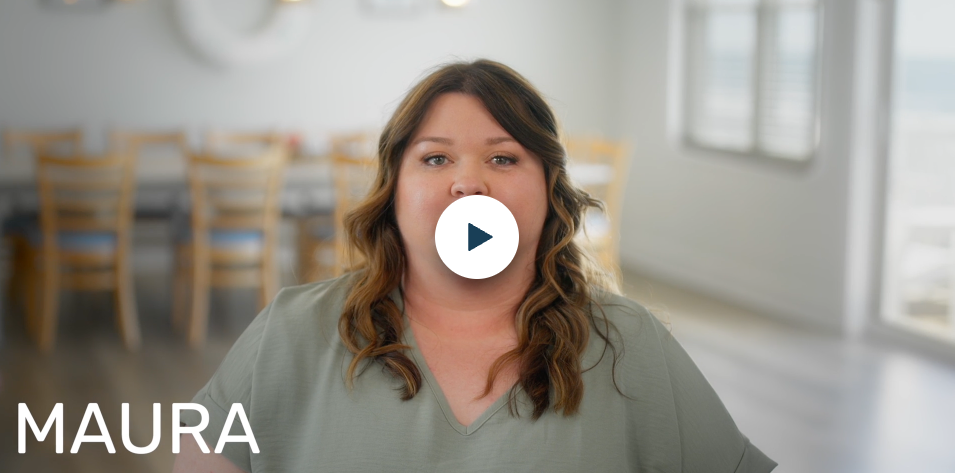
Getting Started with the HubSpot Salesforce Integration
Learn how to build data hygiene automation, import data into HubSpot, and manage the HubSpot Salesforce integration.

Managing Duplicates in HubSpot and Salesforce
Learn how to find and remove duplicate records efficiently in HubSpot and Salesforce. Then, see how you can prevent duplicates from happening in the first place.
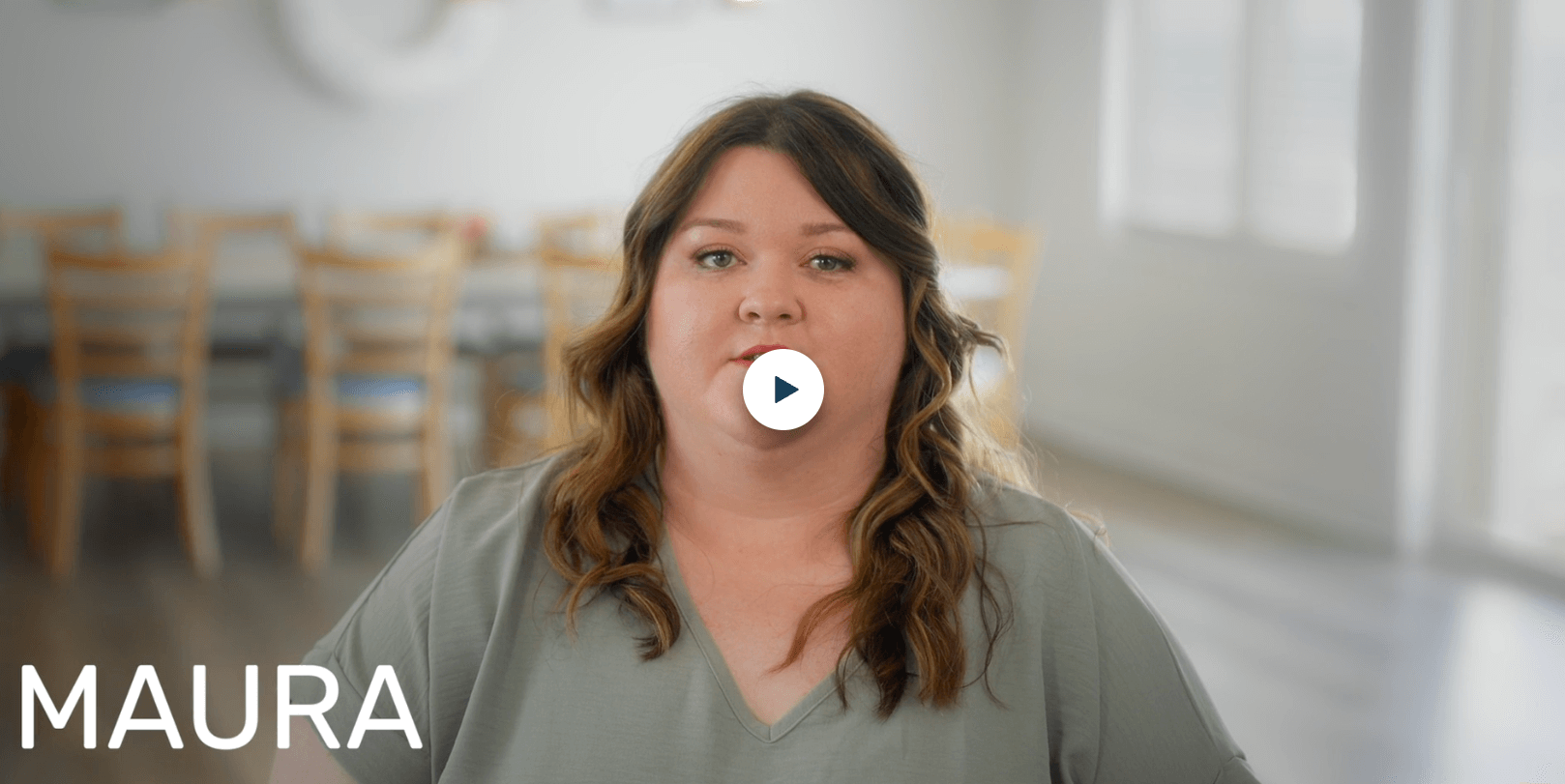
Resolving Sync Errors in HubSpot and Salesforce
Familiarize yourself with each of the eight HubSpot Salesforce Integration Sync Error categories and learn how to fix the most common sync errors!

Automating HubSpot and Salesforce
Learn how to use workflows and sequences in HubSpot and Flows in Salesforce to accomplish your automation goals!

Reporting in HubSpot and Salesforce
Learn how to use campaigns in HubSpot and Salesforce to track marketing performance and build dashboards to really wow your team.
A Preview of the Certification Experience
Meet Your Teachers
The team behind this career-changing course!
Why Learn with Coastal Consulting
Coastal Consulting is a people-first learning organization specializing in the HubSpot Salesforce integration.
Questions You May Ask
- 9 Modules
- 86 Videos
- 9 Quizzes
- 8 hours
- 1 Certificate of Completion
We are a Certified HubSpot Solutions Partner and a Salesforce Consulting Partner. We hold 40+ HubSpot Certifications and are Certified Salesforce Administrators. We've been in the HubSpot Salesforce integration game for 10+ years and pride ourselves on our ability to tackle even the messiest of integrations. Not convinced? Check out our reviews on the HubSpot Directory and our case studies.
We're happy to help! Email us at support@coastalconsulting.co or book time with Lauren here.