HubSpot Salesforce Integration Guide
Download our 5-step guide to installing the HubSpot Salesforce Integration.
We'll teach you how to integrate HubSpot and Salesforce (and get it right the first time!).
Download the Guide
Guide Overview
Build a systems integration map
Migrate marketing automation tools
Consolidate your MarTech stack
Prepare your data from the integration
Install the HubSpot Salesforce Integration
5-Step Guide to the HubSpot Salesforce Integration
Integrations are tricky - this one doesn't have to be! Take a look at what's inside our HubSpot Salesforce Integration guide.
Step One
A system is only as strong as the process it supports. (But you knew that 😉 )
Before you hit "Connect," let's fully understand how data is flowing through your Tech Stack and see how we can optimize along the way.
Step Two
It's time to say "hasta la vista, baby" to your old marketing automation platform. We'll walk you through migrating to HubSpot from systems like Marketo and Pardot so you can start HubSpotting right away.
Step Three
How many tabs do you have open right now? 10? 20? Maybe today it's 30. Oof. Let's see how many systems we can consolidate into HubSpot so you can close the tabs and give your RAM a break!
Step Four
Before you dive in, we'll walk you through the key differences in the HubSpot and Salesforce data models. Then, we'll show you have to avoid common mistakes when integrating HubSpot and Salesforce.
Step Five
It's show time! Let's go step by step through the HubSpot Salesforce Integration install process. No, really! We'll tell you which buttons to press and everything.
The Duo Behind the Guide
Lauren and Sawyer work in HubSpot & Salesforce every day with our clients. They know the ins and outs of the integration - and built this guide with you in mind!


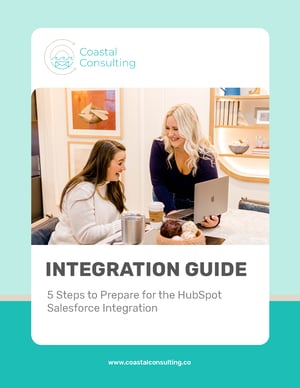
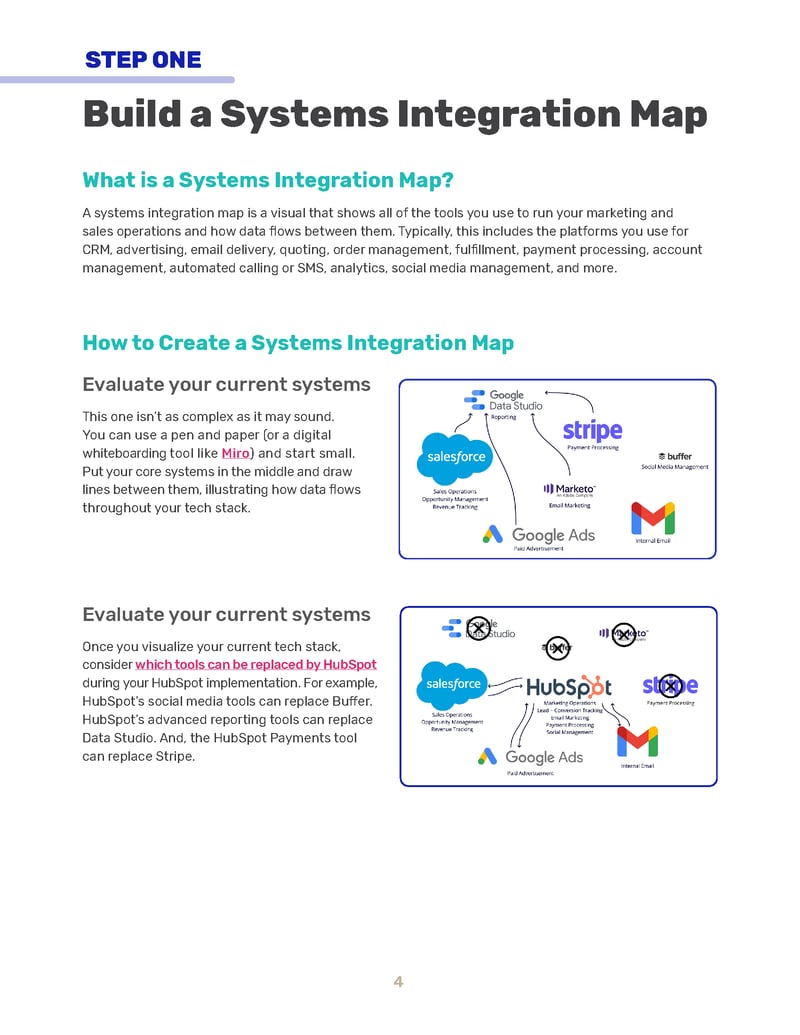
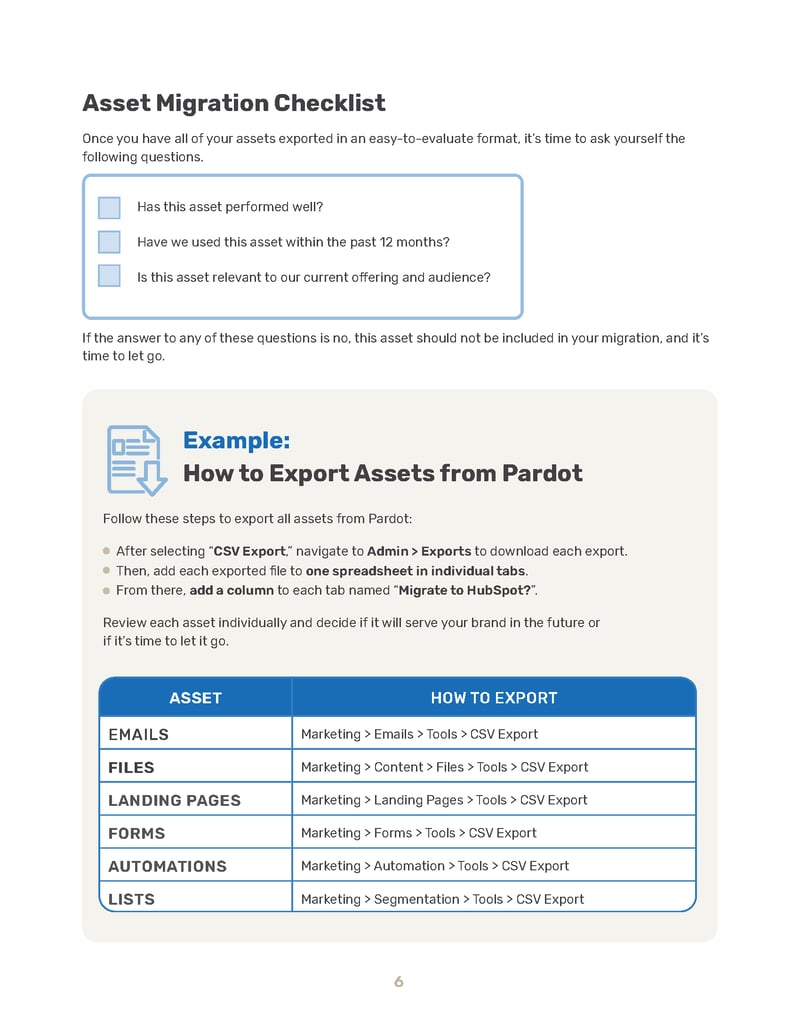
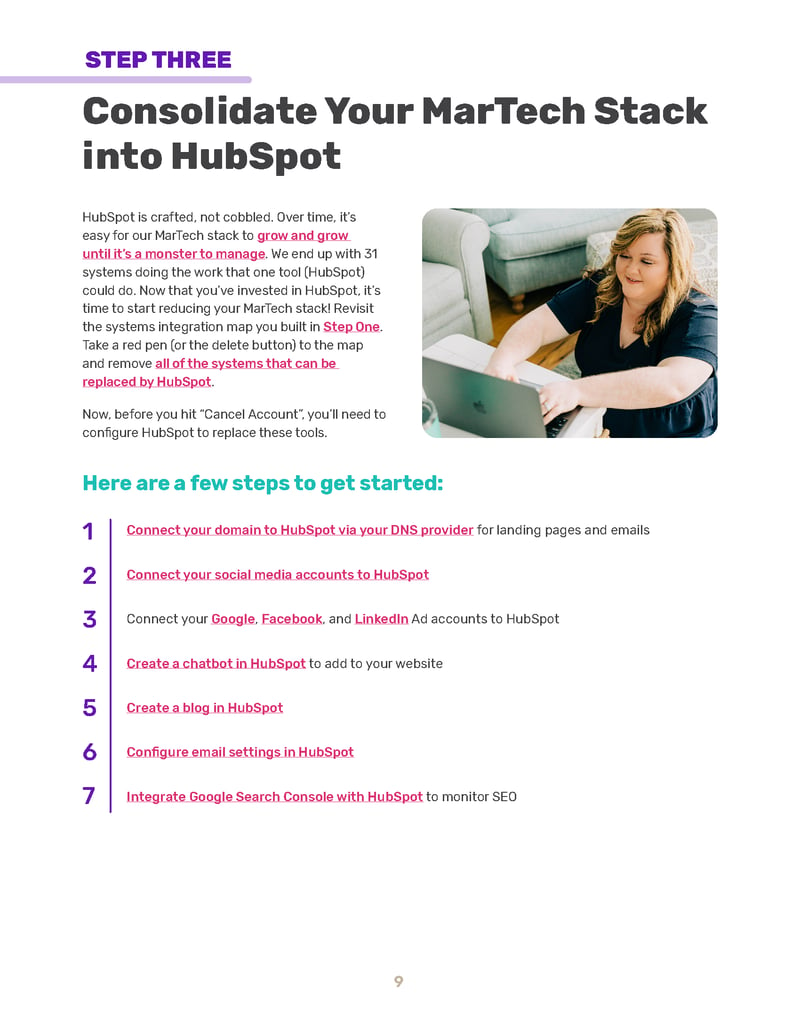
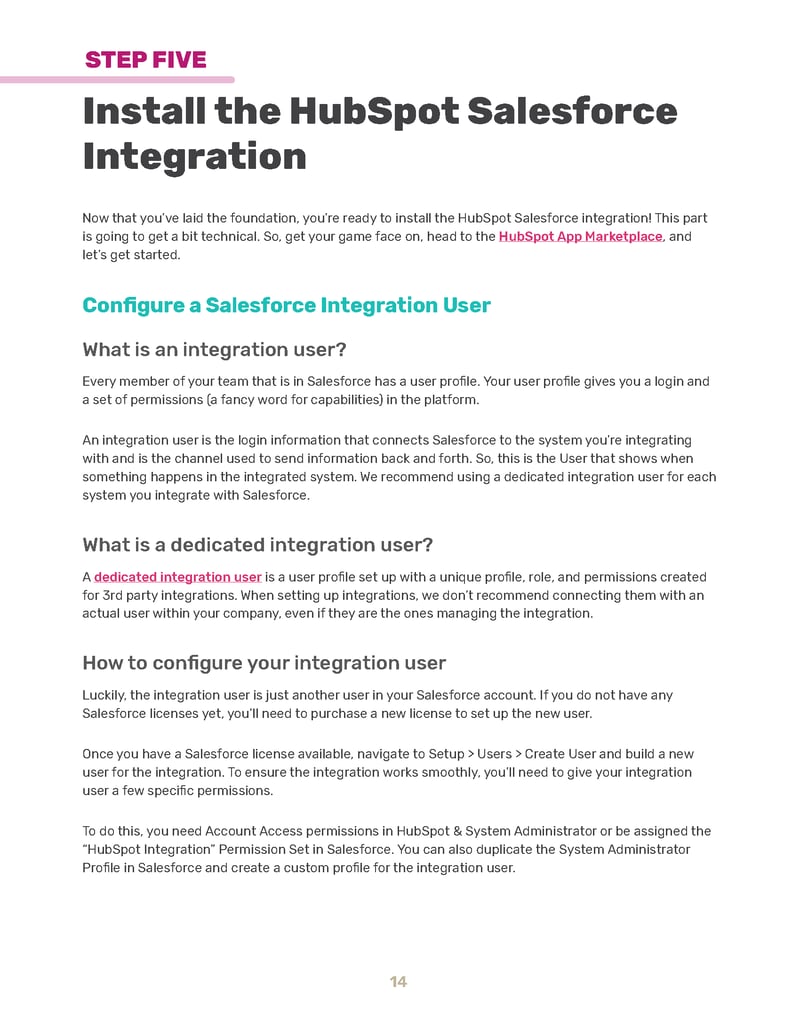
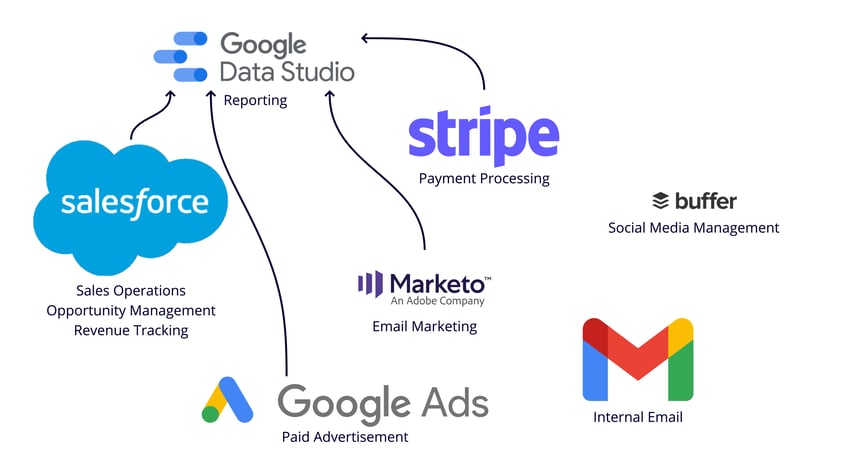
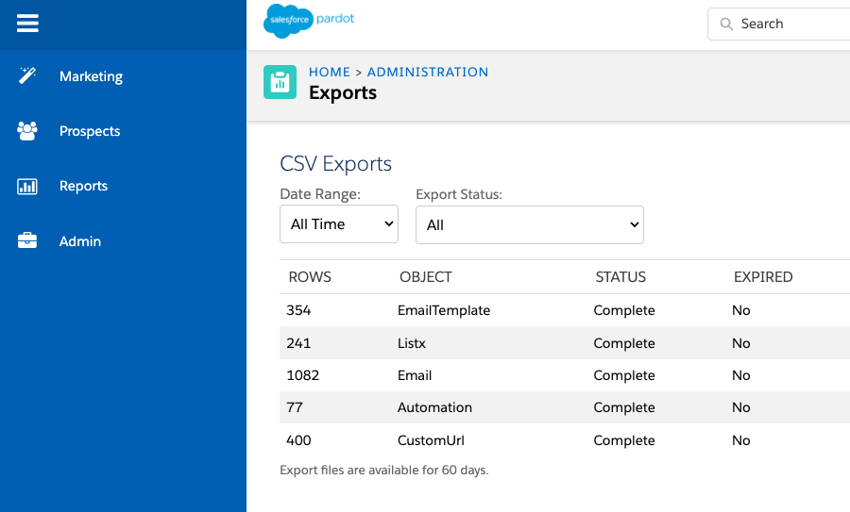
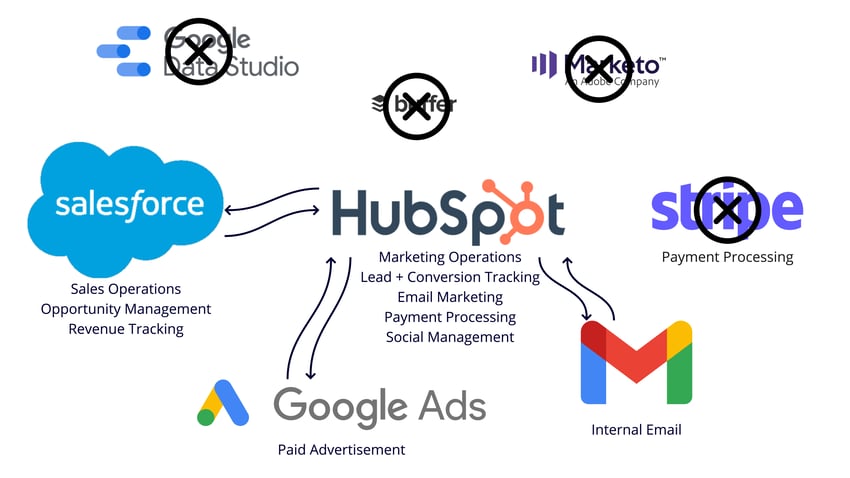
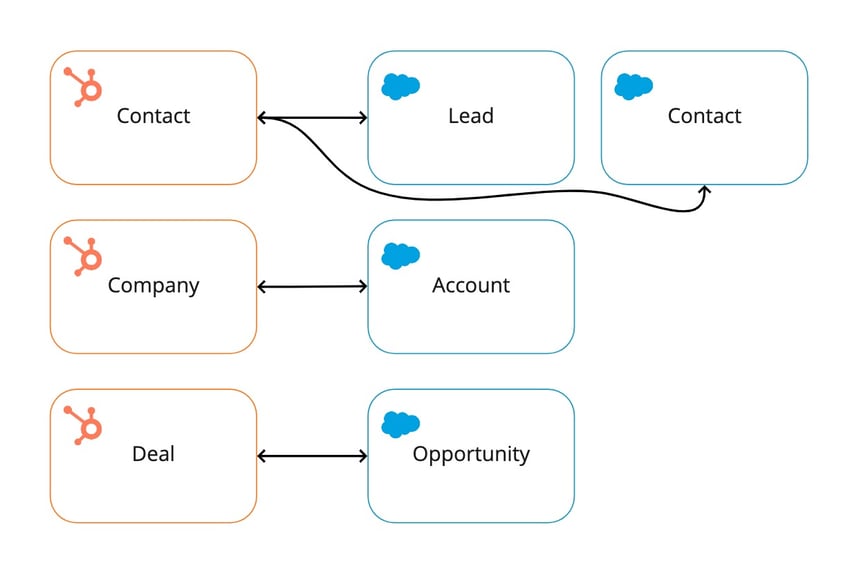
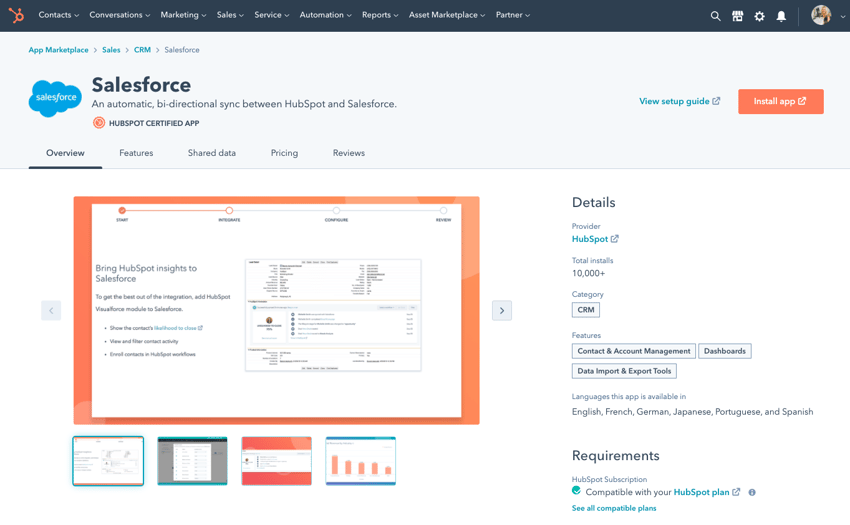




.png?width=300&height=300&name=Sawyer%20Klein%20-%20Sr%20Marketing%20Automation%20Specialist%20(1).png)